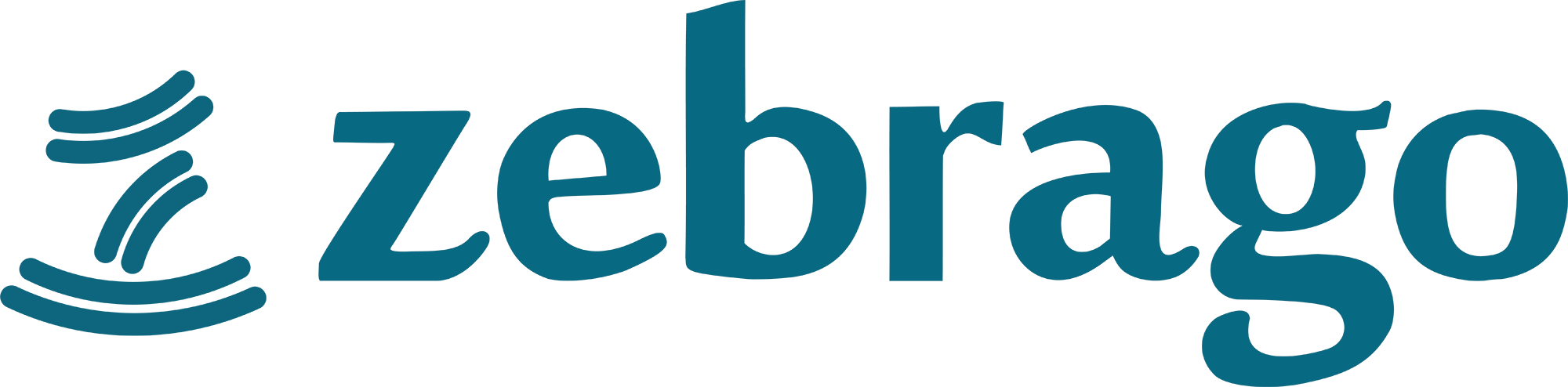Automate Your Morning
Article reproduced:https://lifehacker.com/how-to-automate-your-mornings-1821810607

After your blaring alarm wakes you up, you’ll need to hear your favorite tune to start your day on the right foot. You’ll also need to crank up the heat, considering you’re probably dealing with some cold weather. Here’s what you can do.
What You Need:
Flic button
Smart outlet
Smart lights
What it Does:
Turns on your space heater using your smart outlet
Activates your smart light’s bright white scene to wake up
Starts your morning shower playlist
Hit your Flic button to play your morning playlist either on your phone or Sonos speaker.
On your Flic button, select the particular button you want to control, and hit the Plus button next to one of the three preset commands. Add either the Apple Music, Spotify, or Sonos action and select the playlist you want. Then add your smart light action and choose which lights you’d like to turn on, and adjust their color accordingly (or choose a scene). Lastly, add your smart outlet and toggle on your space heater so you’re not a shivering mess when you step out of the shower.
What You Need:
Flic button
What it Does:
Starts automatically tracking your running in Runkeeper or Strava.
Starts a stopwatch to track your time outside.
Plays your workout playlist.
Donates some money to a goal.
You may as well automatically reward yourself on top of whatever you’re doing for the sake of your health. You can use recipes to handle that. One IFTTT recipe lets you save toward a goal using the Qapital finance app. To use Flic with IFTTT, you’ll have to build or edit the recipe first, and assign it to the proper button and the correct button press command. You can find Flic recipes here, connect your and Flic accounts, and edit them either on the web or using the app.
In your Flic app, add the action that matches the button and preset command you just made. From there, add the Stopwatch action to time how long you’re outside, automatically start tracking your run in Strava or Runkeeper without fiddling with your phone and clunky gloves, and get moving with the songs of your choice using the Apple Music and Spotify actions.
Let Your Team Know You’re Late
So you overslept. It happens. Luckily you can let your coworkers know you’re on the way when you’re out the door without wasting time waiting for Slack to load.